Hey, friends, I’m gonna show you a way to make your alt text of word-dense screenshots more useful.
I’m showing you the iOS version of this — if anyone wants to post the Android version in comments, feel free.
So…let’s say here’s a poem I like, & I want to share it.
Check the alt text.
I’m showing you the iOS version of this — if anyone wants to post the Android version in comments, feel free.
So…let’s say here’s a poem I like, & I want to share it.
Check the alt text.
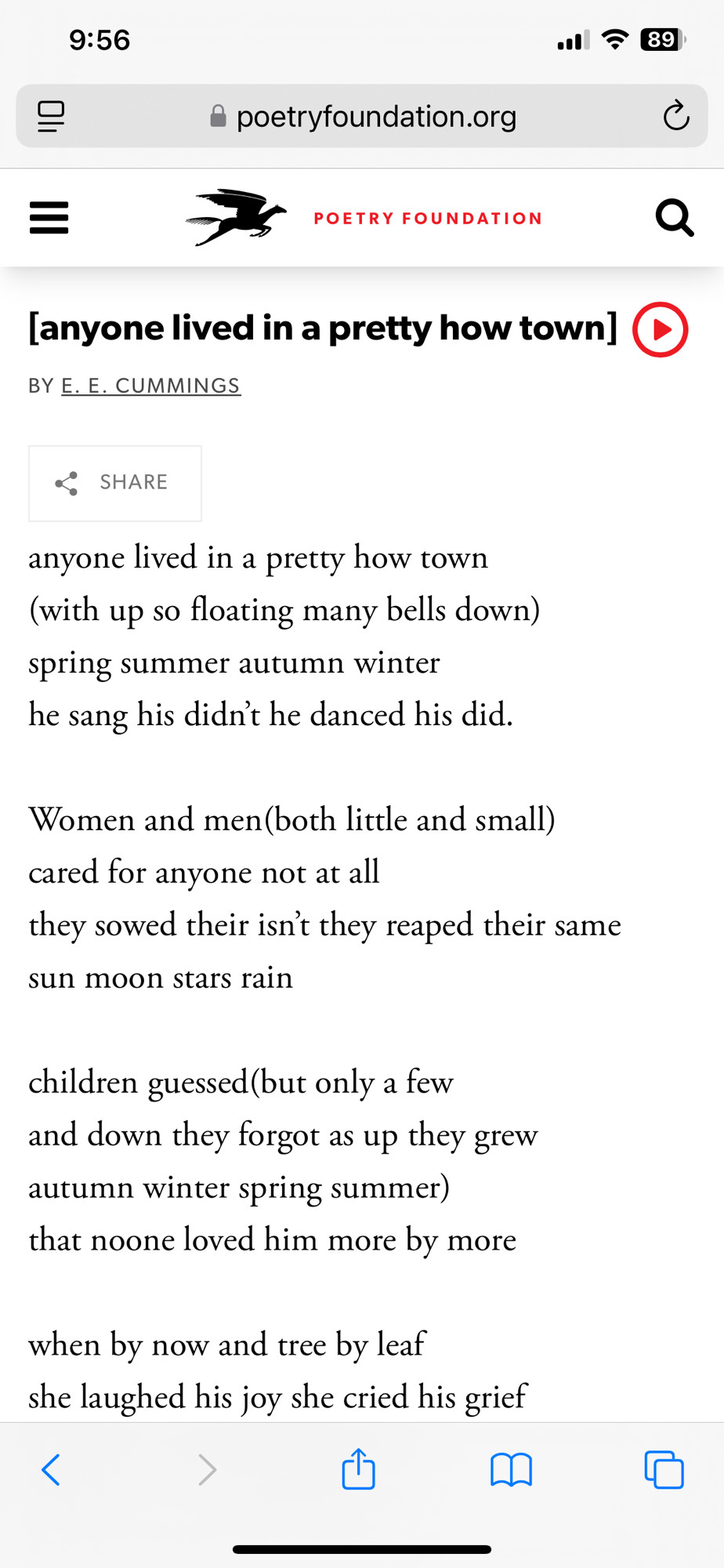
Comments
I’ll have to see if I can dig them out.
Now you have highlighted text & if you tap again the controls to select a portion and copy-paste will come up.
https://bsky.app/profile/evankirshenbaum.bsky.social/post/3lfio54scz22g
It usually helps to give context and label within the alt text.
Check the alt text again for sample and commentary.
If a source has a lot of tables, try using the URL to direct people to the source.
https://youtu.be/g3ttI9umzoo?si=wGEqBVOTb9o2KQTj
The icon appears the same. Hopefully that’s a standard icon for OCR extraction.
https://support.apple.com/guide/preview/interact-with-text-in-a-photo-prvw625a5b2c/mac
Windows!
I've seen requests not to put hyperlinks in alt text, though. They're not clickable, and screen readers read them out letter by letter. Put them in the post.
To use it, long press on the navigation handle at the bottom of the screen (or home button). Then draw a rough circle around what you want to search. There's a copy button which allows you to copy text.
Bottom corner it will highlight & leg you copy the text sometimes it can be alittle glitch