Oh hey!
Small life hack if you make YouTube thumbnails btw and you want to put a logo of a game, you dont have to go to google and search "GameName logo png transparent", you already have an HD logo of the it as long as you own it on Steam!
👇Small instructions as to how below👇
Small life hack if you make YouTube thumbnails btw and you want to put a logo of a game, you dont have to go to google and search "GameName logo png transparent", you already have an HD logo of the it as long as you own it on Steam!
👇Small instructions as to how below👇
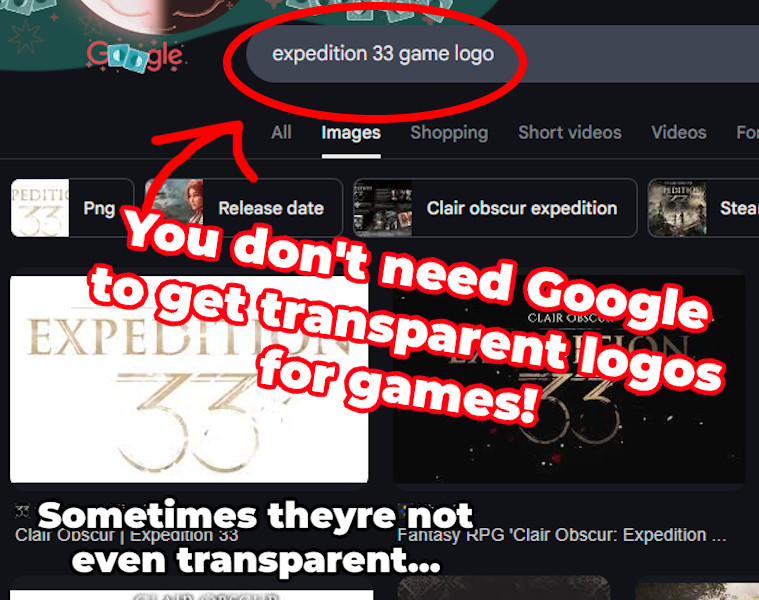
Comments
Program Files (x86)\Steam\appcache\librarycache
When you open it, it should look like this:
Those numbers are the Game's ID on Steam!
All you need to do now is to go thru the Steam store page for the game and look at the link!
Like this:
(I tend to cheat by going to steamgriddb, but this is super helpful!)
You can visit https://steamdb.info, and search for the game you want the logo for. On the game’s page, click on “Metadata” in the sidebar, then scroll down until you see a section called “library_assets_full.”
The logo will be named “logo.png”