Here's more descriptive instructions. In Calibre, go to Preferences, then Plugins at the bottom. Expand File Type to find DeDRM. Select it, and choose Customize plugin. Select the button for e-reader matching yours (mine is a Kindle eInk) and enter the serial number. Restart and it should work.
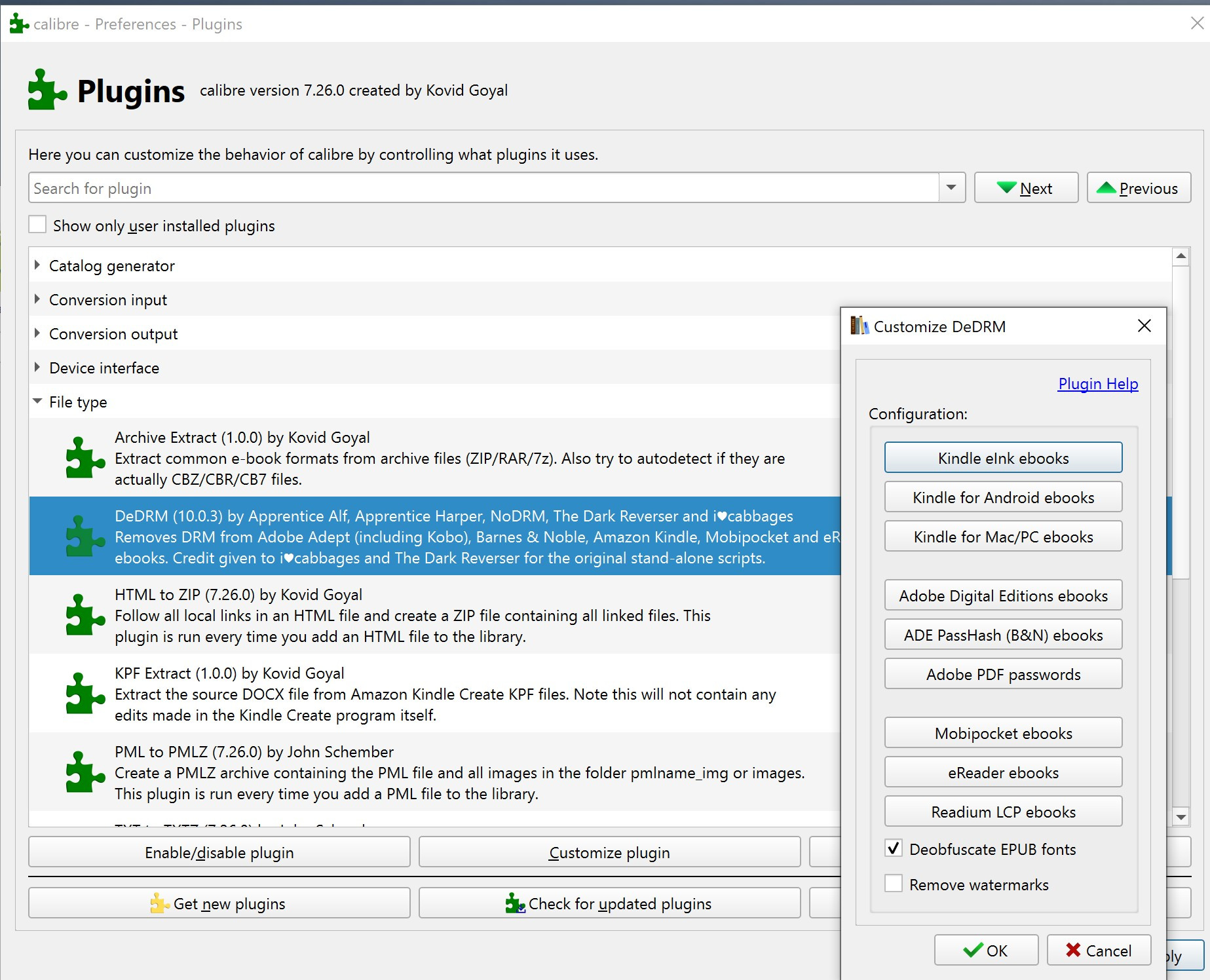
Comments
First uninstall the 7.x plugin. Then close calibre
Then go back to GitHub and grab version 10.0.9 follow directions from the video.
It got me past the crash not sure if it fully works yet.
The issue becomes located the files on your Mac & getting them into calibre. Honestly this is where it’s touch and go. I can absolutely get some to work not all
Good luck!