It looks like a lot of hashtag #android developers aren't aware that @github.com Copilot is available for their IDE. Android Studio is "just another @jetbrains.com IDE" and you can install copilot in a few simple steps!
I've asked Copilot to tell you how ;)>
I've asked Copilot to tell you how ;)>
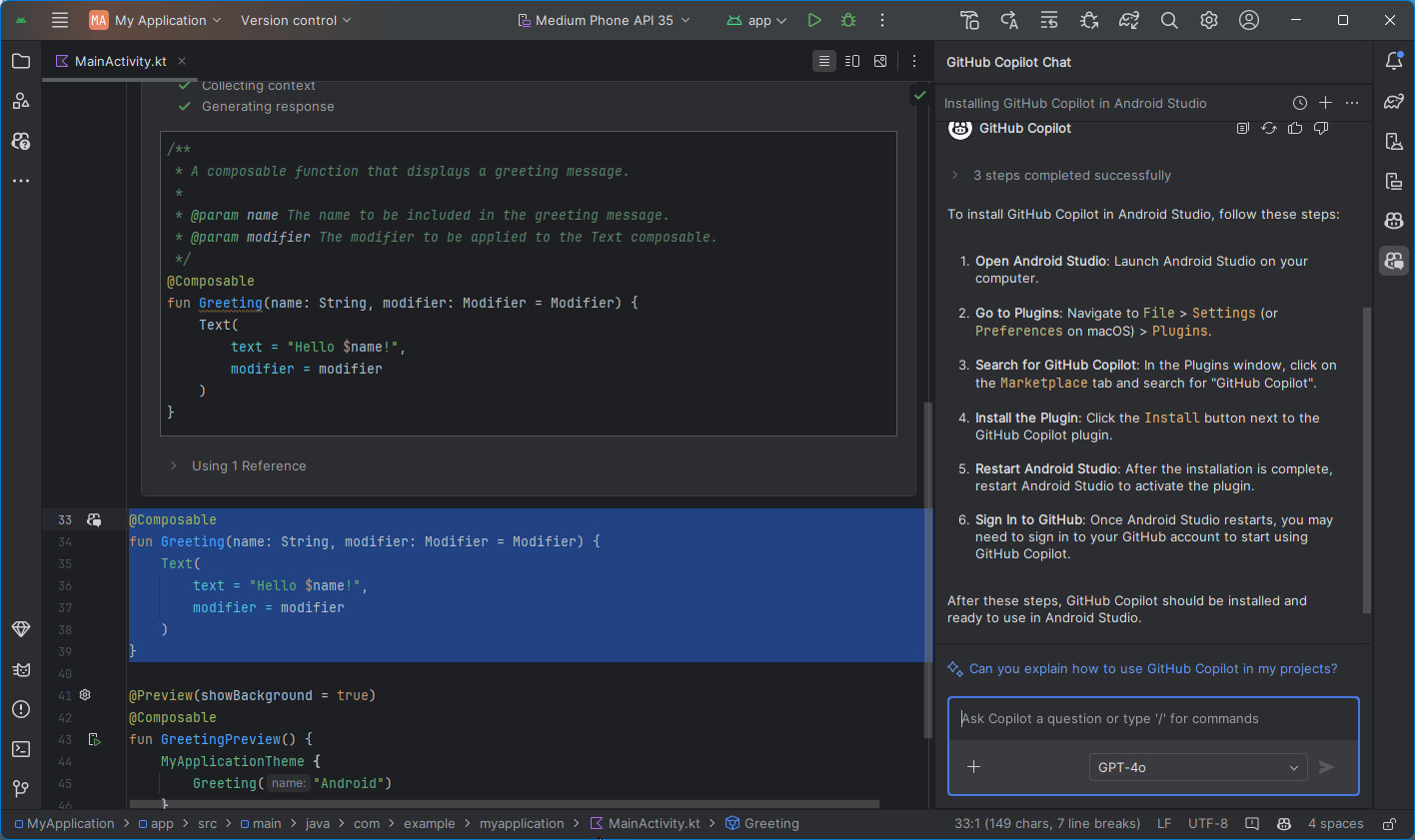
Comments
1 Open Android Studio: Launch Android Studio on your computer.
2. Go to Plugins: Navigate to File > Settings (or Preferences on macOS) > Plugins.
4. Install the Plugin: Click the Install button next to the GitHub Copilot plugin.
6. Sign In to GitHub: Once Android Studio restarts, you may need to sign in to your GitHub account to start using GitHub Copilot.
You may have to tweak a few keybindings.
https://jessehouwing.net/troubleshooting-github-copilot-keyboard-shortcuts-in-jetbrains-ides/