Hey Bluesky. Need to make a little map? Here's a 4(ish) step way to do that with Affinity Designer. Using the node tool to make the town, the vector brush tool to draw 'roads', and the shape builder tool, to create little pockets in town you can color to highlight important areas. alt for details.
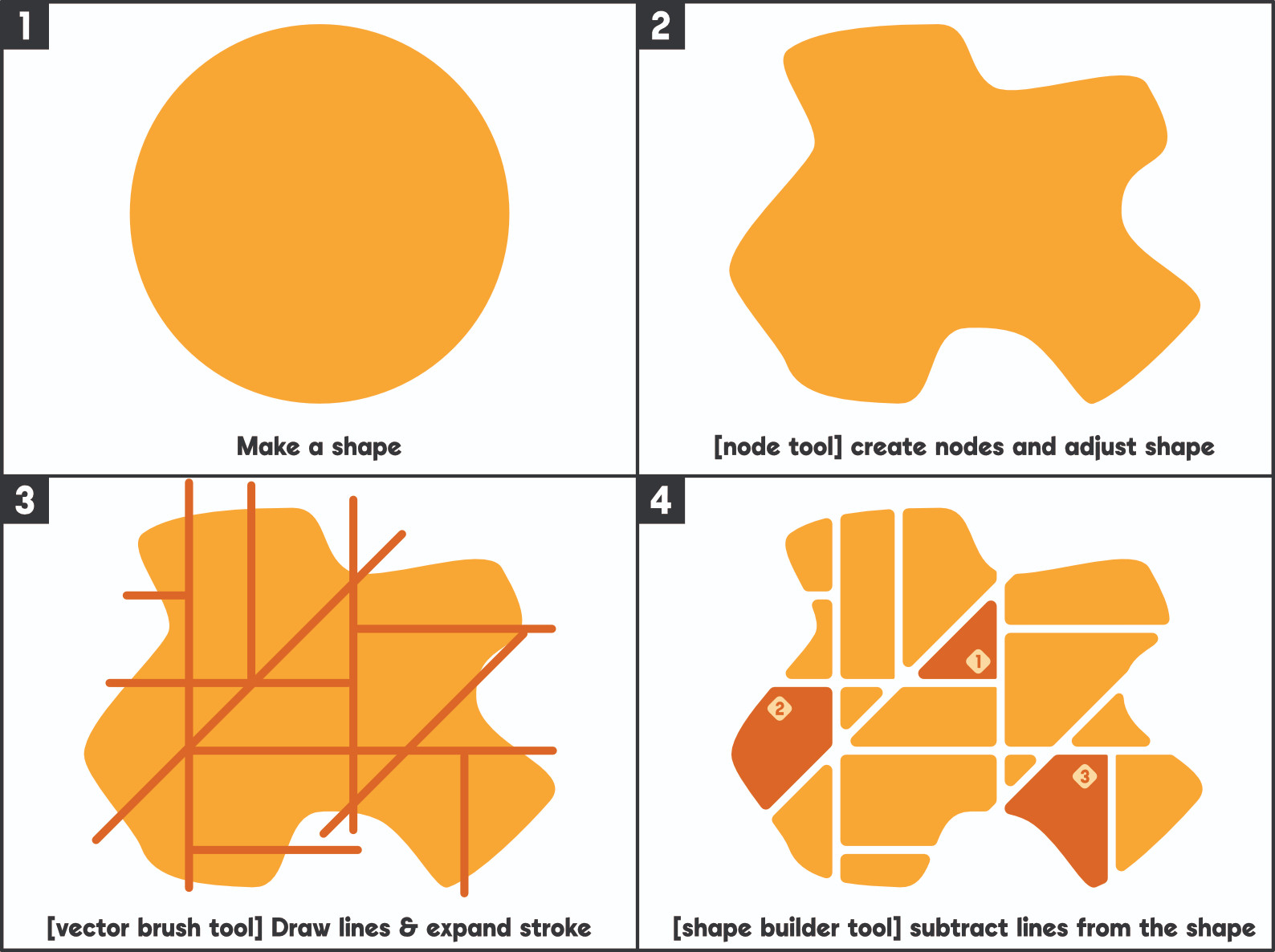
Comments
1. Educating and enabling
2. Unique style of map
3. Promoting alternative to Adobe
https://youtu.be/a2F7WXLcd6s?feature=shared
Then select all of those brush strokes and select layer then "expand stroke". That turns strokes into shapes. Then you can subtract those from the map shapes. Should hold the width